How to Write an AI Book
This is a Dynamic Document and will change as things change.
What you need to start
These are the basics you need to start with.
An paid account with ChatGPT.com
Access to google docs so you can format the content into a proper file for the platforms to publish onto.
Image designer like Canva, Fotor or Pixlr. I use Canva Free version to do Book Cover work and it works fine.
You can try other programs if you like but you need to maintain some structure for content generation, File and format, and also Book Cover creation


The Outline
First, let's start with the Outline, to do this you will need to be logged into a ChatGPT account. Use a prompt on ChatGPT like
Can you please create a book outline about "travel tips for the first time traveler "
You can be as specific and dialed in to your topic or you can be a little vague and let ChatGPT surprise you.
The outline then becomes your Table Of Contents.
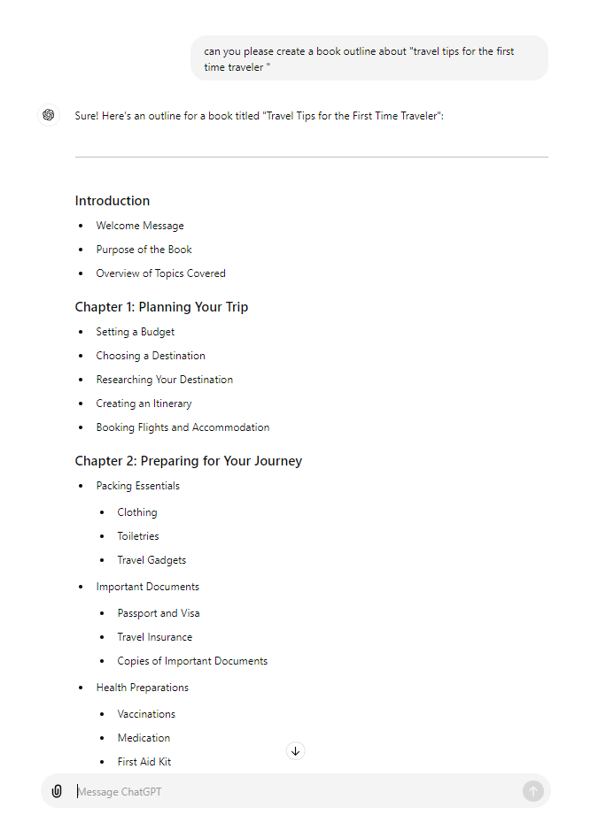
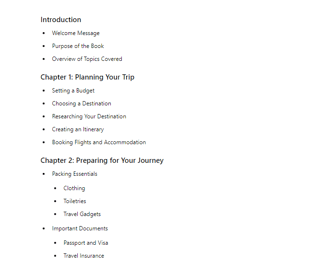
Chapters
When creating written chapters, you will need to be clear with ChatGPT as to what you are looking for.
If you want the text to be in Paragraph form without bullets then in your command make sure to add "....in paragraph form without bullets"
The prompt I use with ChatGPT "Please start writing the chapters" or a variant. once it stops I will ask it to "please continue writing"
When all parts of the book have been written I ask ChatGPT to compile the outline and chapters together. To make it easy to copy and paste later.
Writing with tone, add a command for example "...with a sarcastic tone" if you want ChatGPT to write in that style
According to ChatGPT when I asked it "what tones does ChatGPT recognize" It came back with this.
ChatGPT recognizes various tones in writing, which can be broadly categorized as follows:
Formal: Professional and serious, often used in business, legal, or academic contexts.
Informal: Casual and conversational, suitable for friendly or relaxed interactions.
Humorous: Light-hearted and funny, often aiming to entertain or amuse.
Sarcastic: Using irony to mock or convey contempt.
Serious: Sincere and earnest, often used for important or grave topics.
Optimistic: Positive and hopeful, focusing on the bright side of things.
Pessimistic: Negative and doubtful, focusing on the downside or potential problems.
Respectful: Polite and considerate, showing regard for others.
Encouraging: Supportive and motivating, aimed at uplifting someone.
Informative: Objective and factual, aiming to educate or inform the reader.
Neutral: Impartial and unbiased, without showing strong emotions or opinions.
Assertive: Confident and direct, clearly expressing opinions or demands.
Apologetic: Expressing regret or remorse.
Sympathetic: Compassionate and understanding, showing concern for others' feelings.
Critical: Judging and analyzing, often pointing out flaws or problems.
These tones help convey the writer's attitude and emotional state, shaping how the message is perceived by the reader.
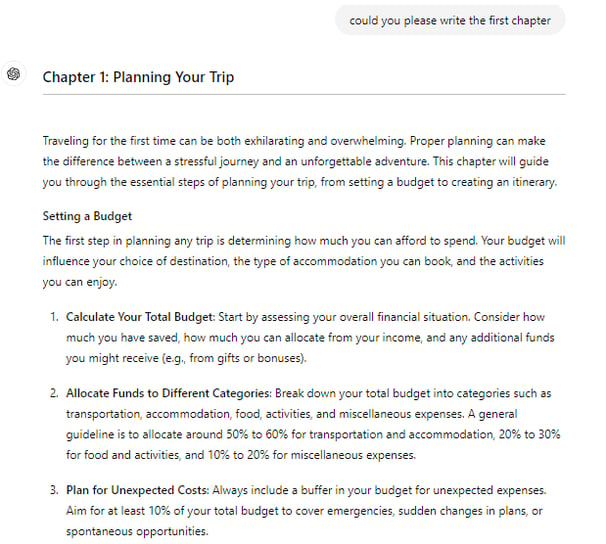
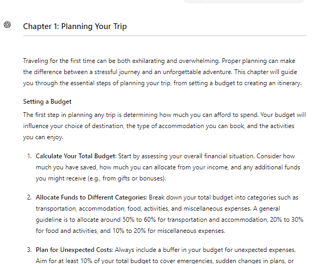
Author Statements
These are a collection of statements that should be put at the front of a book usually before the Table Of Contents.
They include the Disclaimer, Copyright Info and although not required a transparency statement.
ChatGPT will help us with this also. After all the Chapters of the book are complete. Ask ChatGPT to "write a disclaimer and a copywrite section for this book please"
I then ask for ChatGPT to " Please write a transparency section that includes the statement "This book has been created in part with the use of AI Technologies""
Then when formatting, place these at the start of the book before the Table of Contents.
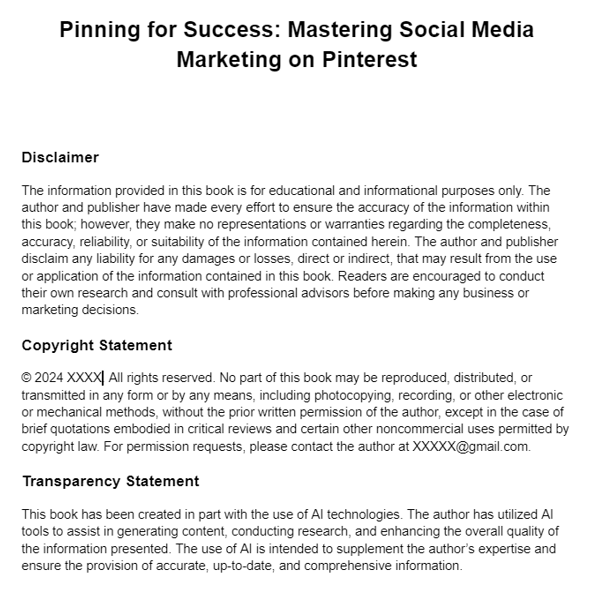
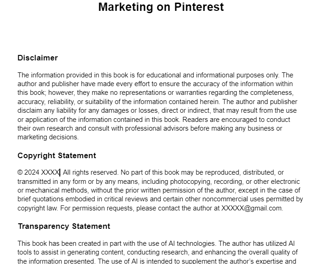
Editing and Format
Here we will be using using Google docs and although there many programs to choose from on the web, Google docs provides us with the ability to download completed file as an EPUB, which is what the publishers want and it is also FREE.
We have to put everything together and although ChatGPT is an amazing tool it can make errors. That is why it is important to always edit.
Copy and paste the outline and chapters into a fresh Google Doc.
Copy and paste your Author Statements to the front of the book, this is the first page of Google docs.
Read everything that ChatGPT created for you as a final Proof read.
Lastly, you will need to download the file. Go to the top left corner click file>Download>EPUB
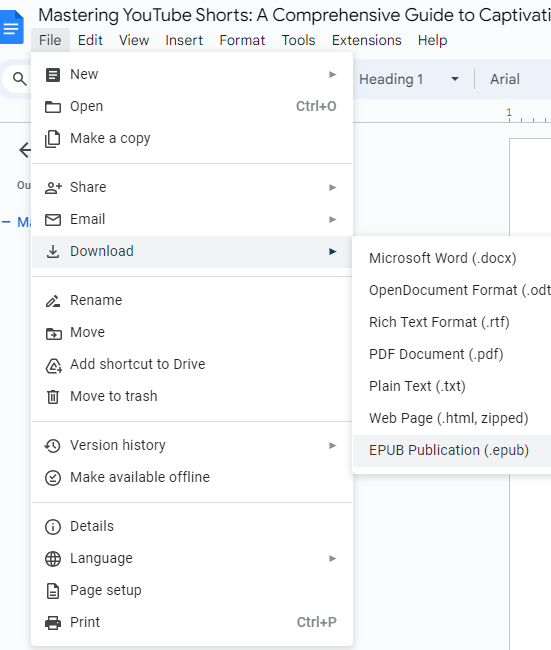
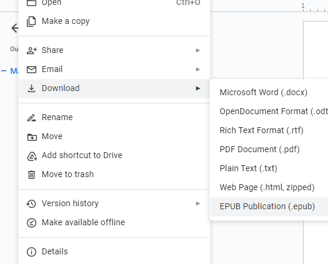
Publish to Platforms
Publishing platforms come in variety of business models. I will go into more detail at a later point on this.
To start, Use ChatGPT and ask for "a description of your book" so you can use during upload to publishing platforms.
You will also need a cover for the upload I use Canva and will go into more detail at a later point on this also.



Affiliate Links
Please be aware! Affiliate links are used by the author of this website.
